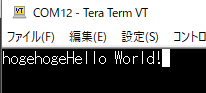androidとpcとの文字列送受信
androidとpc(teraterm)とで文字列の送受信を行いました。
android側はボタンを押すとteratermにHelloWorld!を送信します。
teraterm側は入力した文字をandroid側に送り、android側でボタンを押すと受信した文字を表示します。
MainActivity.java
MacAddress にはpcのbluetoothアダプタのMacアドレスを書く
package com.example.t.myapplication;
import android.bluetooth.BluetoothAdapter;
import android.bluetooth.BluetoothDevice;
import android.bluetooth.BluetoothSocket;
import android.os.Message;
import android.support.v7.app.AppCompatActivity;
import android.os.Bundle;
import android.util.Log;
import android.view.View;
import android.widget.Button;
import android.widget.TextView;
import java.io.IOException;
import java.io.InputStream;
import java.io.OutputStream;
import java.util.UUID;
import android.os.Handler;
public class MainActivity extends AppCompatActivity {
/** Bluetoothから受信した値. */
private TextView mInputTextView;
private static final String TAG = "BluetoothSample";
/* Threadの状態を表す */
private boolean isRunning;
private BluetoothAdapter mBTAdapter = null;
private BluetoothDevice mBTDevice = null;
private BluetoothSocket mBTSocket = null;
private OutputStream mOutputStream = null;//出力ストリーム
private Button btnSend;//送信用ボタン
private Button btnFinish;//終了用ボタン
private TextView textview;//MacAddress表示用
private String MacAddress = "xx:xx:xx:xx:xx:xx";
private String MY_UUID = "00001101-0000-1000-8000-00805F9B34FB";
private InputStream mmInStream = null;
@Override
protected void onCreate(Bundle savedInstanceState) {
super.onCreate(savedInstanceState);
setContentView(R.layout.activity_main);
mInputTextView = (TextView)findViewById(R.id.inputValue);
btnSend = (Button)findViewById(R.id.btnSend);
btnFinish = (Button)findViewById(R.id.btnFinish);
textview = (TextView)findViewById(R.id.textView);
btnSend.setOnClickListener(new View.OnClickListener() {
@Override
public void onClick(View v) {
if(mBTSocket != null) {
Send();
}
}
});
btnFinish.setOnClickListener(new View.OnClickListener(){
@Override
public void onClick(View v) {
finish();
}
});
//ソケットを確立する関数
BTConnect();
//ソケットが取得出来たら、出力用ストリームを作成する
if(mBTSocket != null){
try{
mOutputStream = mBTSocket.getOutputStream();
}catch(IOException e){/*ignore*/}
}else{
btnSend.setText("mBTSocket == null !!");
}
}
private void BTConnect(){
Message valueMsg = new Message();
valueMsg.obj = "connecting...";
mHandler.sendMessage(valueMsg);
//BTアダプタのインスタンスを取得
mBTAdapter = BluetoothAdapter.getDefaultAdapter();
textview.setText(MacAddress);
//相手先BTデバイスのインスタンスを取得
mBTDevice = mBTAdapter.getRemoteDevice(MacAddress);
//ソケットの設定
try {
mBTSocket = mBTDevice.createRfcommSocketToServiceRecord(UUID.fromString(MY_UUID));
} catch (IOException e) {
mBTSocket = null;
}
if(mBTSocket != null) {
//接続開始
mBTAdapter.cancelDiscovery();
try {
mBTSocket.connect();
} catch (IOException connectException) {
isRunning = false;
try {
mBTSocket.close();
mBTSocket = null;
} catch (IOException closeException) {
return;
}
}
}
}
private void Send(){
//文字列を送信する
isRunning = true;
byte[] bytes_ = {};
String str = "Hello World!";
bytes_ = str.getBytes();
try {
//ここで送信
mOutputStream.write(bytes_);
mmInStream = mBTSocket.getInputStream();
// InputStreamのバッファを格納
byte[] buffer = new byte[1024];
// 取得したバッファのサイズを格納
int bytes;
// InputStreamの読み込み
bytes = mmInStream.read(buffer);
Log.i(TAG,"bytes="+bytes);
// String型に変換
String readMsg = new String(buffer, 0, bytes);
// null以外なら表示
if(readMsg.trim() != null && !readMsg.trim().equals("")){
Log.i(TAG,"value="+readMsg.trim());
Message valueMsg = new Message();
valueMsg.obj = readMsg;
mHandler.sendMessage(valueMsg);
}
} catch (IOException e) {
try{
mBTSocket.close();
}catch(IOException e1){/*ignore*/}
}
}
@Override
protected void onDestroy(){
super.onDestroy();
if(mBTSocket != null){
try {
mBTSocket.connect();
} catch (IOException connectException) {/*ignore*/}
mBTSocket = null;
}
}
/**
* 描画処理はHandlerでおこなう
*/
Handler mHandler = new Handler() {
@Override
public void handleMessage(Message msg) {
int action = msg.what;
String msgStr = (String)msg.obj;
mInputTextView.setText(msgStr);
}
};
}
activity_main.xml
<?xml version="1.0" encoding="utf-8"?>
<android.support.constraint.ConstraintLayout xmlns:android="http://schemas.android.com/apk/res/android"
xmlns:app="http://schemas.android.com/apk/res-auto"
xmlns:tools="http://schemas.android.com/tools"
android:layout_width="match_parent"
android:layout_height="match_parent"
tools:context=".MainActivity">
<TextView
android:id="@+id/textView"
android:layout_width="wrap_content"
android:layout_height="wrap_content"
android:text="Hello"
app:layout_constraintBottom_toBottomOf="parent"
app:layout_constraintLeft_toLeftOf="parent"
app:layout_constraintRight_toRightOf="parent"
app:layout_constraintTop_toTopOf="parent"
app:layout_constraintVertical_bias="0.4" />
<Button
android:id="@+id/btnSend"
android:layout_width="wrap_content"
android:layout_height="wrap_content"
android:text="Button"
app:layout_constraintBottom_toBottomOf="parent"
app:layout_constraintLeft_toLeftOf="parent"
app:layout_constraintRight_toRightOf="parent"
app:layout_constraintTop_toTopOf="parent"
app:layout_constraintVertical_bias="0.6" />
<Button
android:id="@+id/btnFinish"
android:layout_width="wrap_content"
android:layout_height="wrap_content"
android:text="終了" />
<TextView
android:id="@+id/inputValue"
android:layout_width="fill_parent"
android:layout_height="wrap_content"
android:layout_marginBottom="8dp"
app:layout_constraintBottom_toBottomOf="parent" />
</android.support.constraint.ConstraintLayout>
AndroidManifest.xmlに以下を追記
<uses-permission android:name="android.permission.BLUETOOTH_ADMIN"/>
<uses-permission android:name="android.permission.BLUETOOTH"/>